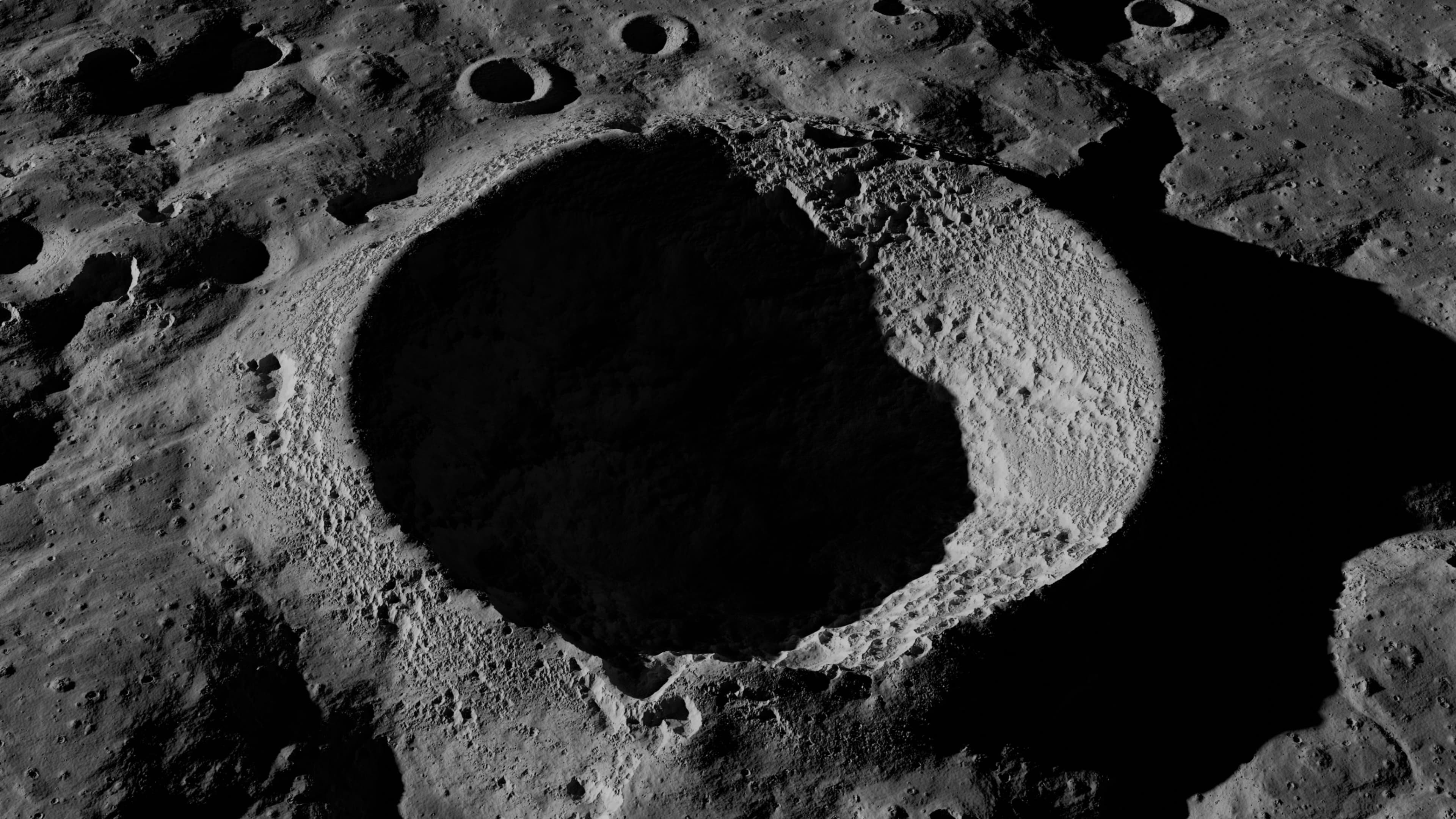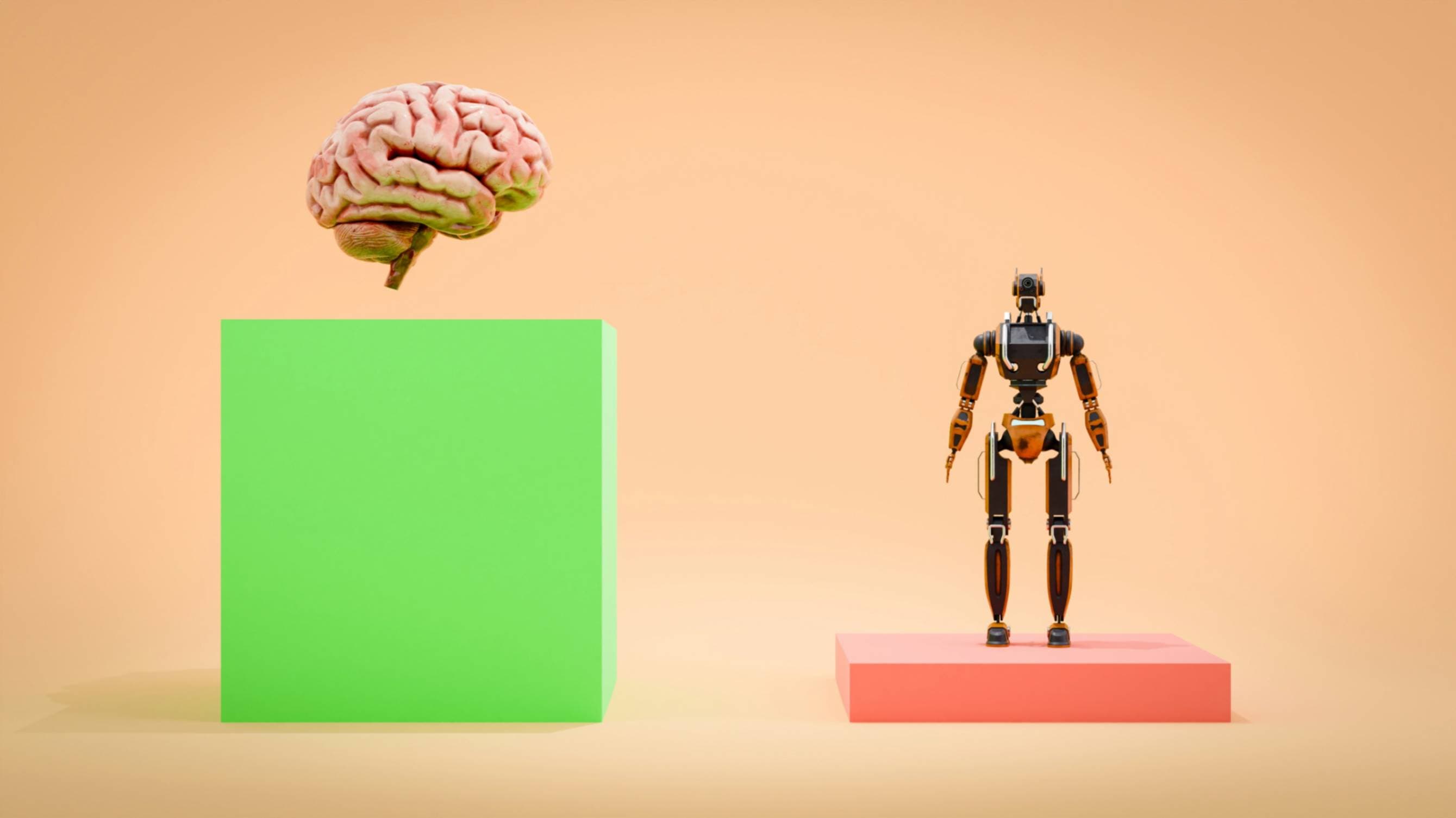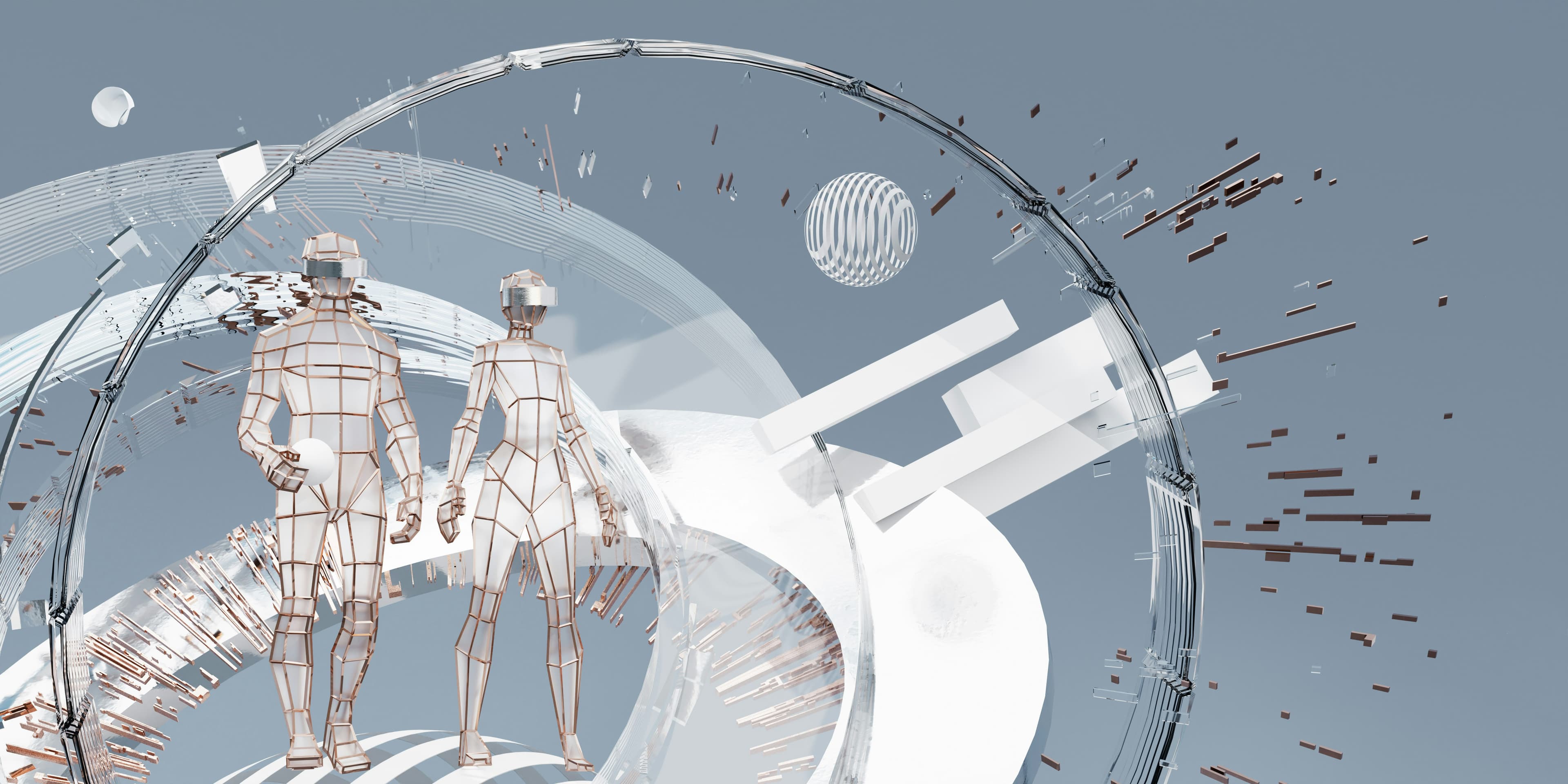The Dashboard Revolution: How AI Turns Information into Impact
Turning raw data into real-time insight starts with the right tools. Platforms like Power BI, Notion, and Airtable are transforming how teams interact with their information. Instead of combing through spreadsheets, users can now connect data sources to auto-updating dashboards that highlight trends, outliers, and progress against goals. This shift changes data from a passive archive into an active feedback loop. Power BI, for example, allows users to build interactive visualizations linked directly to databases, Excel files, or web services, updating automatically as new information comes in. This means key performance indicators (KPIs) become visible and trackable without manual updates or lag time.
In a municipal context, a department head could link 311 service requests to a dashboard that categorizes issues by neighborhood, response time, and repeat complaints. Instead of waiting for quarterly reports, they can act weekly or even daily to allocate resources more effectively. Airtable and Notion offer more lightweight, customizable interfaces for teams managing smaller data sets, like resident feedback or program participation records. These tools allow for tagging, filtering, and auto-generated summaries that can surface which programs are growing, which are stagnating, and where further outreach is needed. The key advantage is clarity—leaders no longer need to interpret raw data; they can react to insights.
Automated Reporting and Narrative Summaries
AI-powered reporting tools can now generate written summaries and visual briefs from structured data. These systems use natural language generation (NLG) to turn tables, charts, and metrics into executive-ready summaries. For instance, tools like Narrative Science's Quill or Microsoft’s Power BI Smart Narratives can automatically describe why a trend occurred, compare current performance to historical benchmarks, and highlight exceptions without manual input. This enables managers to get briefed in seconds on what used to require hours of analysis from staff.
For example, a city's workforce development office could use automated reporting to track enrollment and outcomes from job training programs. Instead of manually compiling monthly summaries, the AI system would flag enrollment dips, compare them to seasonal patterns, and suggest potential causes such as reduced outreach or competing events. This type of automation doesn’t just save time—it makes performance conversations more focused and data-rich. Leaders can spend less time interpreting data and more time deciding what to do about it.
Sentiment Analysis for Resident Feedback
AI also enables organizations to make sense of qualitative data—especially written feedback. Sentiment analysis tools, which use natural language processing (NLP), can categorize comments as positive, negative, or neutral and identify recurring themes. This is particularly powerful when analyzing large volumes of open-ended survey re
Read-Only
$3.99/month
- ✓ Unlimited article access
- ✓ Profile setup & commenting
- ✓ Newsletter
Essential
$6.99/month
- ✓ All Read-Only features
- ✓ Connect with subscribers
- ✓ Private messaging
- ✓ Access to CityGov AI
- ✓ 5 submissions, 2 publications
Premium
$9.99/month
- ✓ All Essential features
- 3 publications
- ✓ Library function access
- ✓ Spotlight feature
- ✓ Expert verification
- ✓ Early access to new features
More from 2 Topics
Explore related articles on similar topics